Indexed Options
This tab appears when you import an image with an Aseprite color mode of Indexed, and provides special import options for these types of files.
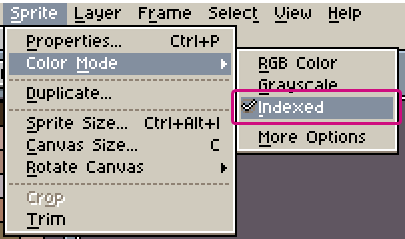
Output Palette Texture
Whether to output the file's palette as an extra horizontal strip texture. Defaults to false.
Render Raw Color Indices
By default, the raw indices of the indexed sprite will be converted into the appropriate palette colors on import. If checked, this option will instead copy the indices over directly. This is useful if you want to do the index lookups in a shader instead for runtime palette swaps. Defaults to false.
Aseprite Studio ships with a basic indexed look-up shader. It can be accessed in the material shader selection menu as Aseprite Studio/Indexed.